One of the things my neat XPS 13 9370 doesn’t do well is the webcam placement. This laptop has the daring move of putting the camera on the bottom of the screen, pointing up and capturing unflattering unique(read: unflattering) angles of the user. It also doesn’t help that the angle makes it harder to adjust.
It also doesn’t help that this may weeks into the lockdown, prices of USB webcams have gone up and supply of them have gone down. What I do have is a spare Wyze Camera, and this announcement that an experimental firmware will allow it to be used as a webcam… sorta. You gotta also have a USB-A to USB-A cable, which is a rare cable, but it’s certainly more available than trying to get a decent USB webcam, so ¯\(ツ)/¯
The final to complete this setup is proper placement. This was done via a 3D printed part that I designed using Fusion 360.
I’ve been messing around with Fusion 360. The mount is made of simple, basic shapes, with a cutout part to hold the screw in place.
With each project, I learn a little bit more about Fusion 360, and luckily the UI allows me to model a part with minimal fuss. 👍

Slider and threaded rod

Base with rod loop

Slider v2

Mount assembled 1
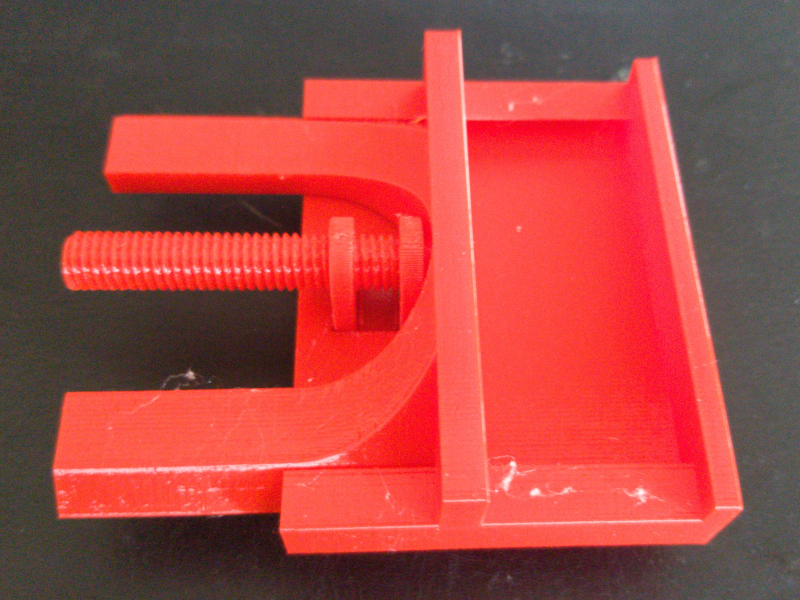
Mount assembled 2

Assembled mount with nut

Fully assembled

Mounted on laptop 1
